Say for example, we need to set the userkey as the description of the provisioned resource.
- Go to Process Definition.
- Search for the process which you want the change on.
- Click Map Descriptive Field
- Click on User Key
- Save
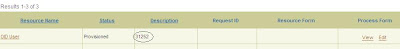 Similarly, you can select any other value to be set in the description field. Some would prefer user Id rather. Or may be even some user defined description field.
Similarly, you can select any other value to be set in the description field. Some would prefer user Id rather. Or may be even some user defined description field.
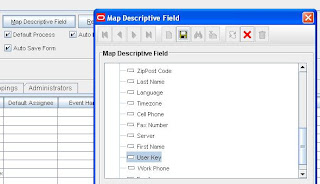
No comments:
Post a Comment